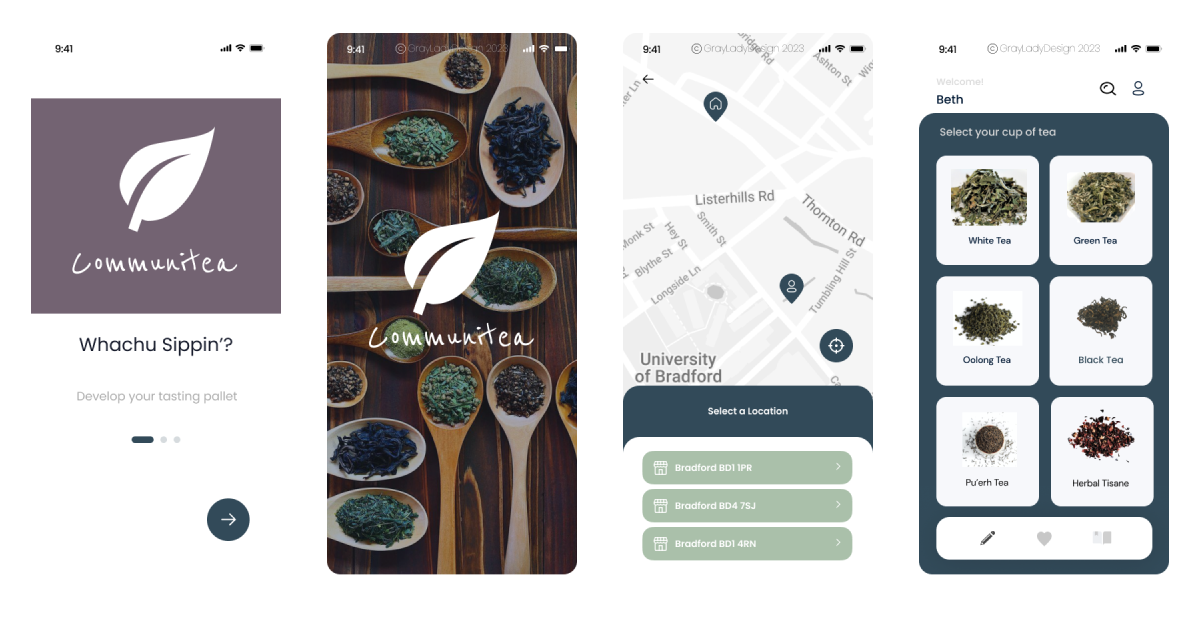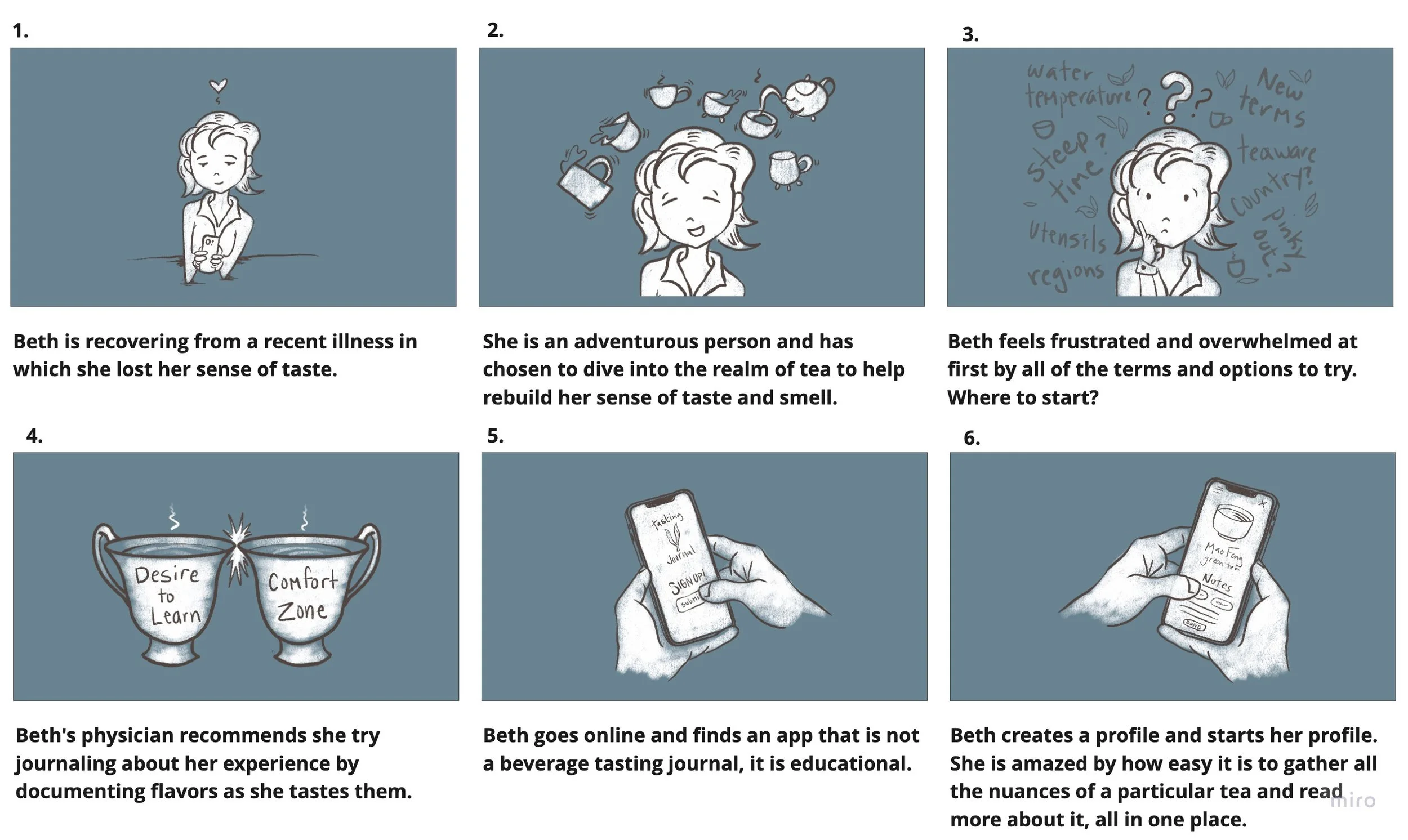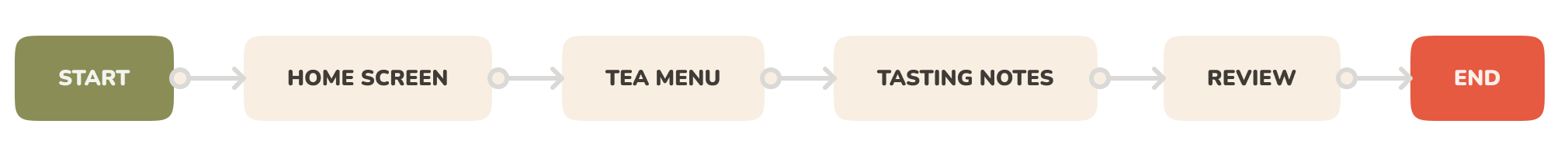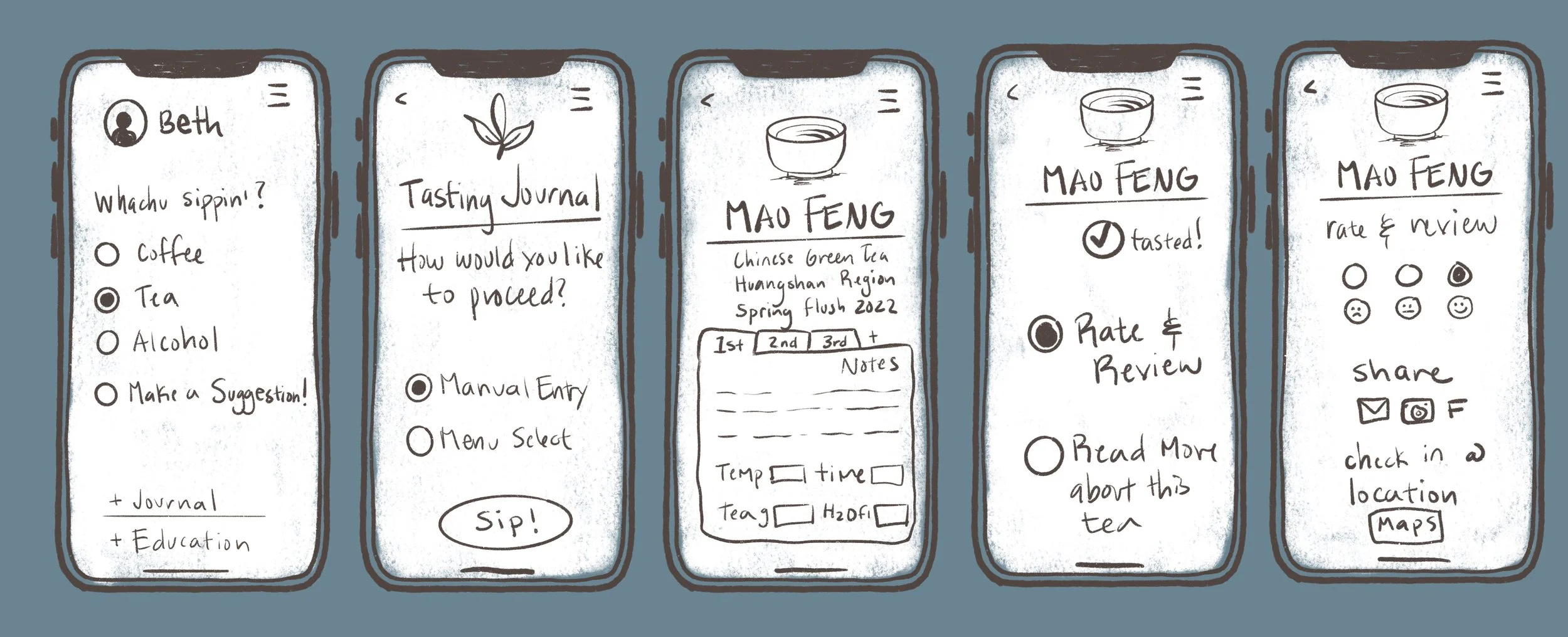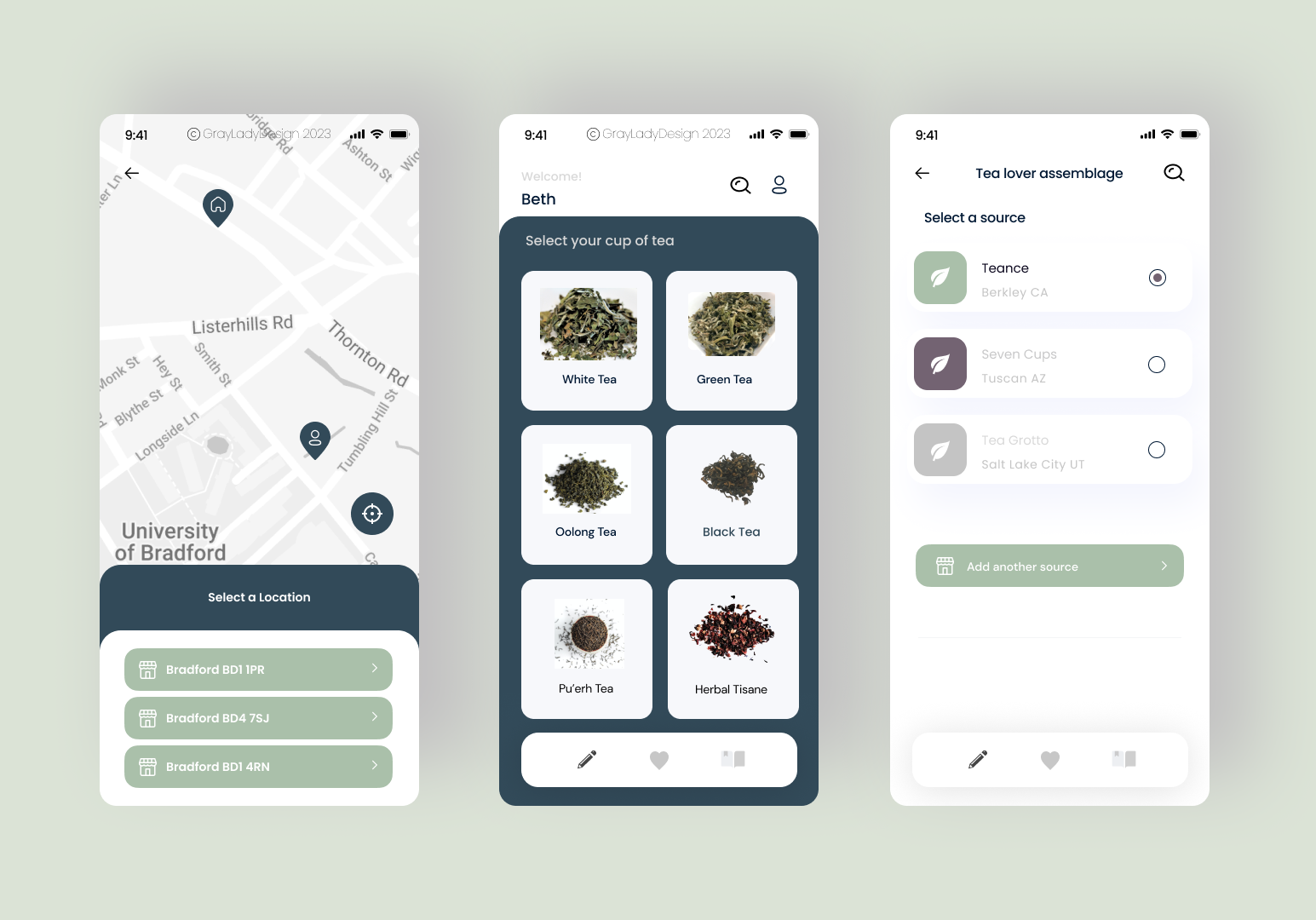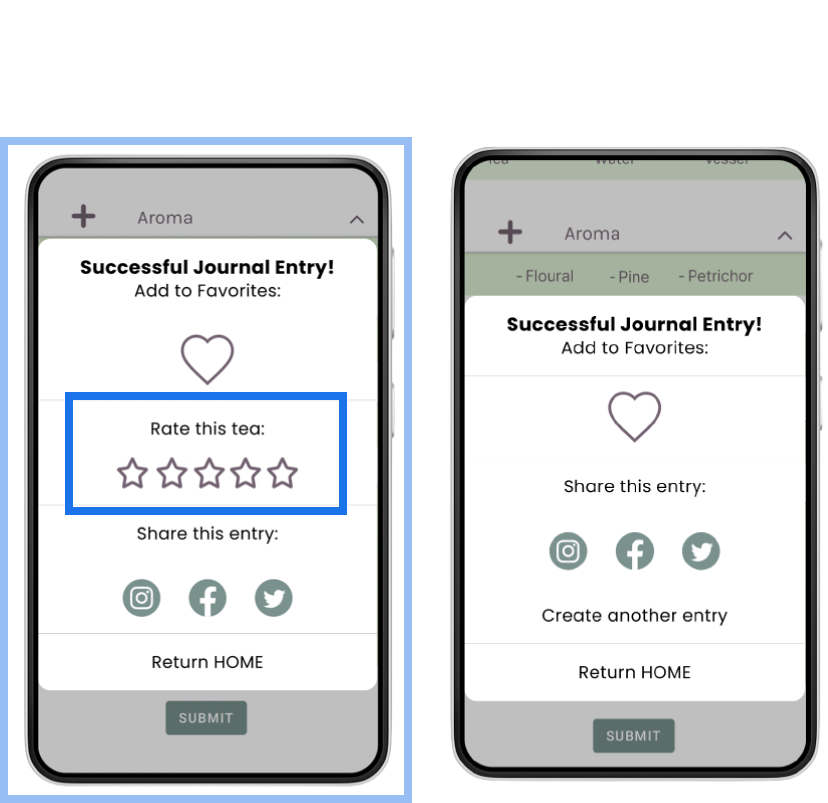Communitea
A pocket tea journal
Communitea, a tea journaling app: still in development
Project Overview
"Whachu Sippin’?"
Communitea is a tea tasting journal that is the pocket sized companion for tea enthusiasts, herbalists, and casual sippers alike. The app is designed to track:
Likes & dislikes
Tasting notes
Educate user about tea & herbs
~~~
Communitea started out as a group project during the a UX/UI bootcamp. I was on a 3 person team that designed an original app for journaling about tea. This is now my ongoing passion project, drawing from 12+ years in the tea industry.
My Role:
UX Designer | Content Creator | UX Writer
Tools used:
Figma, Invision, Google suite, Adobe Creative Cloud, Trello, Miro, Bootstrap
You don’t have to read the whole case study to take this for a test drive in Figma.
The Problem
Tea drinkers struggle to remember what they tasted, where they tasted it, and what nuances in flavor were experienced; therefore, they experience frustration and option overwhelm.
The Goal
If we can develop an education tool that assists users in journaling about their tea drinking experiences, then users and tea business owners alike can share their experiences with friends, family, and clients.
Research
Our goal is to create a tool that appeals to sommeliers as well as the general public. Our targeted users are individuals who drink tea and business owners in the tea and coffee industry.
User Surveys
When surveyed: these parties have a shared interests: building their pallets, journaling about their tasting experiences, and sharing these experiences with others.
Over 60% of users already use a form of digital notes taking app to keep track of daily needs - albeit a general form of notes taking
Our Hypothesis:
If we consolidate all of the tools users are currently utilizing to track their tea experience, then users will greatly benefit from such an app
These results, along with other user insights led to the development of our user interview questions.
5 users: 2 were sommelier status, 3 were not
All 5 users want a pre-set selection for the tea menu
All 5 users want autonomy in the journaling process: manual entry & free-writing.
3 of 5 users want a nuanced experience
2 of 5 users want a broad experience.
Definition & Ideation
All of this delicious feedback and information was sorted, prioritized, and main features mapped out:
Tea menu and selection process
Journaling section
Educational database
During our competition analysis, we found very little competition out there for a tea specific journaling app. We found secondary competition but only one direct competitor.
Building Empathy
As a team, we explored the potential experience of this app through the eyes of our user persona, Beth. We then dedicated the next two sprints to the development of this project, making sure this app will meet the needs/wants of the targeted user:
Keep our app relatable to the layperson
avoid only using tea industry jargon
Focus on the three key features that our users are actually asking for
Manage scope creep utilizing proper time management, prioritization, and frequent communication
User Flow
Tasting Arch - the process of completing a journal entry
Wireframing
Wireframe sketches of “Communitea” - Procreate app w/ Apple Pencil
Usability Testing
User feedback led to these adjustments and subsequent iterations of the home screen:
Too many button options and too much copy
More obvious buttons for the following:
Journaling
Favorites
Education
Back arrow
Universal search option on every page
Maps location of teahouse ~ Menu of teahouse ~ Source of tea
A/B Testing
Tea Menu Screen
How to present all of the menu options without leading to user overwhelm:
We looked at how a typical tea establishment organizes the menu:
6 categories of tea (camellia sinensis)
1 category for everything else (herbal tisanes)
Rating System:
We did some A/B user testing to see which method the users preferred:
1 - Favorites category - only
5 - Typical 5 star rating - option added
Can you guess what they chose?
Yes, 5 Stars!
The logic behind it: users are used to the 5 star rating already and they are expecting that. Also, users want to keep track of the teas they didn’t so much care for. Maybe after building their pallet a bit, they might be able to enjoy that black tea in 6 months time
Prototype
This project is continuing to evolve, so try out the latest version of Communitea in Figma. Please note, there will be changes from what you see in the video walk through presented in this case study.
What we accomplished in the two week sprint:
As a team, we were able to flush out the basic flow of our three main features:
Tea menu
Journal entry
Educational - model pop-up
Please check back in for updates at this app continues to take shape!
In Summary
User-focused motivation:
Tea education
Profiles for both tea consumers and tea establishments
ROI - subscription tiers for the app to generate revenue
A free version for users to try out
Users have the ability to check into local shops
Will share some similarities to a social media platform
~~~
Onboarding process:
An intro video that formally introduces the user to the Communitea and what to expect
Coaching screens for the meaning of the icons
Questionnaire for the user to set up their profile
THANK YOU!
You read through through the entire case study!
If you’d like to be a user tester for this project, please reach out!